My fancy Zsh prompt
It’s been several years since I updated this blog. Let’s dust it off a bit.
I updated my Zsh prompt to be more efficient and more useful. Features:
- Display current path abbreviated to the 3 last subdirectories:
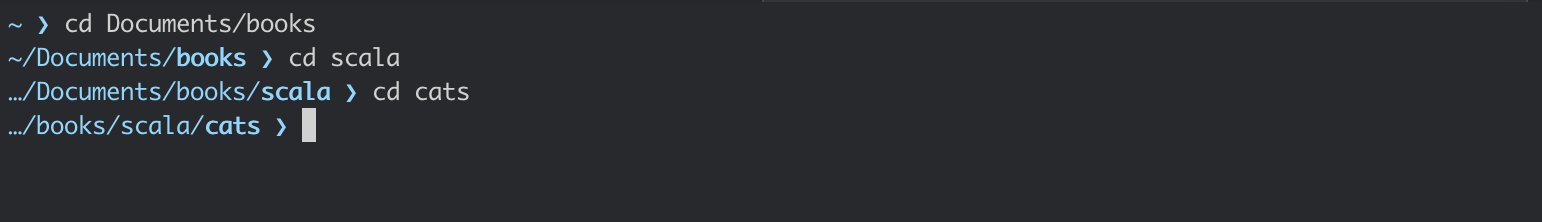
- Automatically detect git repos. Display the name of the repo and the current branch:
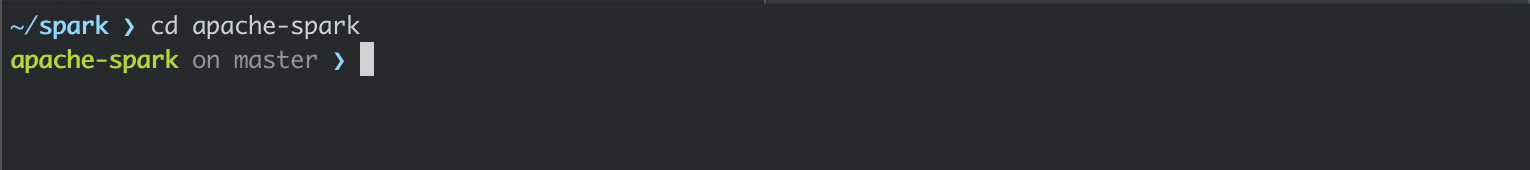
- Display indicators if the git repo contains untracked/unstaged/staged files:
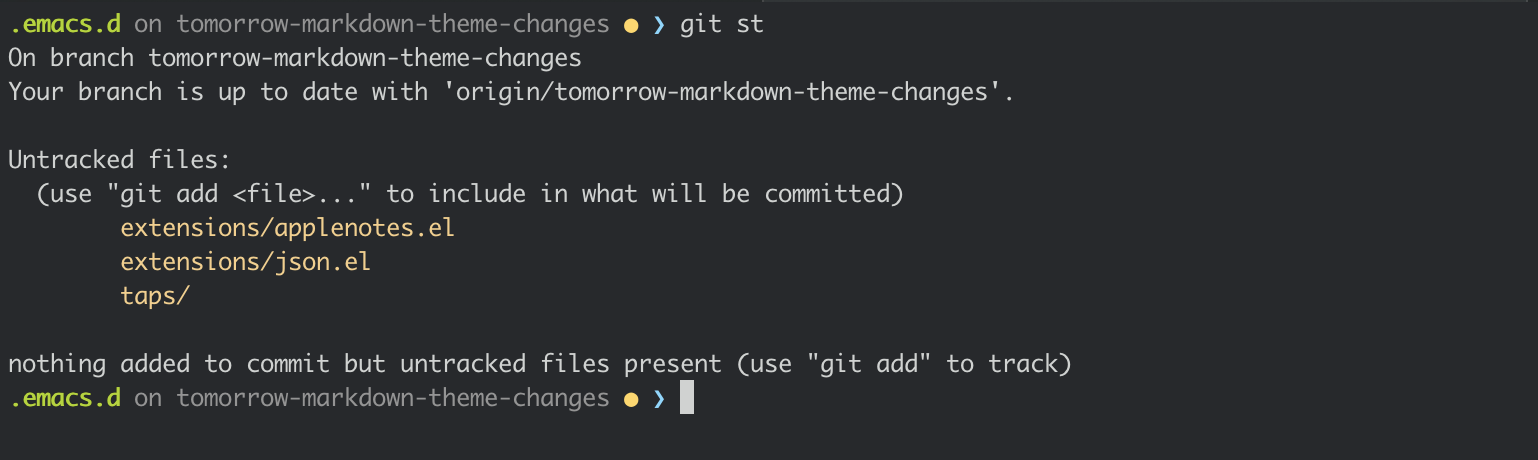
Here is the code:
setopt prompt_subst
autoload -U colors && colors
# Colors for the Tomorrow Night theme
# xterm-256color codes: https://jonasjacek.github.io/colors/
color_path='117' # SkyBlue1
color_repo='148' # Yellow3
color_branch='246' # Gray58
color_modified='167' # IndianRed
color_untracked='221' # LightGoldenrod2
color_staged='148' # Yellow3
color_host='93' # Purple
# Return a colored string containing the name of the git branch in parentheses, like (master).
git_branch() {
local BRANCH=$(git rev-parse --abbrev-ref HEAD 2> /dev/null | sed -e 's/\(.*\)/on \1/g')
echo " %F{$color_branch}$BRANCH%f"
}
# Return a colored string containing bullets of different colors indicating
# staged/untracked/modified files in a git repo.
git_status() {
# Populate flags with bullets of different colors for staged/untracked/modified files
local MODIFIED="%F{$color_modified}●%f"
local UNTRACKED="%F{$color_untracked}●%f"
local STAGED="%F{$color_staged}●%f"
local -a FLAGS
if ! git diff --cached --quiet 2> /dev/null; then
FLAGS+=( "$STAGED" )
fi
if [[ -n $(git ls-files --other --exclude-standard `git rev-parse --show-toplevel` 2> /dev/null) ]]; then
FLAGS+=( "$UNTRACKED" )
fi
if ! git diff --quiet 2> /dev/null; then
FLAGS+=( "$MODIFIED" )
fi
# Format flags to add a space if not empty
local -a STATUS
STATUS+=( "" )
[[ ${#FLAGS[@]} -ne 0 ]] && STATUS+=( "${(j::)FLAGS}" )
echo "${(j: :)STATUS}"
}
# If in a git repo, return git_branch() and git_status().
# Otherwise return nothing.
prompt_git_info() {
# Exit if not inside a Git repository
! git rev-parse --is-inside-work-tree > /dev/null 2>&1 && return
echo "$(git_branch)$(git_status)"
}
# Return a colored string containing the path, shortened to the last 3 directories.
# The current directory is highlighted.
# If in a git repo, the string starts at the root of the repo, highlighted in different color.
prompt_path() {
local PROMPT_PATH=""
local CURRENT=$(basename $PWD)
if [[ $CURRENT = / ]]; then
# At /
PROMPT_PATH="%F{$color_path}/%f"
elif [[ $PWD = $HOME ]]; then
# At ~
PROMPT_PATH="%F{$color_path}~%f"
else
local GIT_REPO_PATH=$(git rev-parse --show-toplevel 2>/dev/null)
if [[ -d $GIT_REPO_PATH ]]; then
# Inside a git repo.
ROOT=$(basename $GIT_REPO_PATH) # repo name
if [[ $PWD -ef $GIT_REPO_PATH ]]; then
# At the root of the repo.
PROMPT_PATH="%B%F{$color_repo}$ROOT%f%b"
else
# Below the root of the repo.
REAL_PWD=$PWD:A
PATH_TO_CURRENT="${REAL_PWD#$GIT_REPO_PATH}" # path from root, without root
PATH_TO_CURRENT="${PATH_TO_CURRENT%/*}" # remove last dir
if [[ -z "$PATH_TO_CURRENT" ]]; then
# Just one level below root
PROMPT_PATH="%F{$color_repo}$ROOT/%f%B%F{$color_path}$CURRENT%f%b"
else
# More than one level below root
local -a DIRS=(${(s|/|)PATH_TO_CURRENT}) # split string into array using /
local LENGTH="${#DIRS[@]}"
if [[ $LENGTH -gt 2 ]]; then
PATH_TO_CURRENT="/…/$DIRS[$LENGTH-1]/$DIRS[$LENGTH]"
fi
PROMPT_PATH="%F{$color_repo}$ROOT%f%F{$color_path}$PATH_TO_CURRENT/%B$CURRENT%b%f"
fi
fi
else
# Not in a git repo.
# Note: this expression checks for 4 elements long: %(4~|true|false)
PATH_TO_CURRENT=$(print -P "%(4~|…/%3~|%~)") # shortened pwd
PATH_TO_CURRENT="${PATH_TO_CURRENT%/*}" # remove last dir
PROMPT_PATH="%F{$color_path}$PATH_TO_CURRENT/%B$CURRENT%b%f"
fi
fi
echo "$PROMPT_PATH"
}
# Return a colored string containing the local host name, if ssh.
# Return an empty string otherwise.
remote_hostname() {
local MACHINE=""
if [ -n "$SSH_CLIENT" ]; then
MACHINE="%F{$color_host}[%m]%f "
fi
echo "$MACHINE"
}
export PROMPT=$'$(remote_hostname)$(prompt_path)$(prompt_git_info) %F{$color_path}❯ %f'
# Simple/uncolored prompt for troubleshooting
noprompt() {
export PROMPT='%2~ ❯ '
}Or course, if you are just starting with zsh you are better off just adopting Oh My Zsh and Powerlevel10k.