My fancy Zsh prompt
I switched from bash to zsh a few years ago and I am never looking back! It
has awesome tab completion: for example cd doc/sh/pl becomes cd
Documents/shared/planning. It also expands git commands and branches,
environment variables and other things. It has extended file globbing which
provides a good replacement for find. If you spend a lot of time in the
shell, you should really give zsh a try.
Whatever shell you use, it’s worth spending a few minutes configuring your prompt. The prompt is something you will see literally thousands of times a day. So why not make it useful?
Here is mine. First, let’s open a new shell in the home directory:
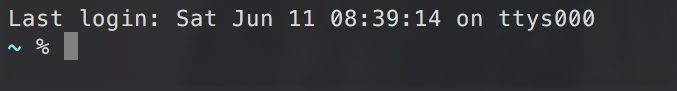
Simple and to the point. ~ sweet ~! Let’s go into some directory:
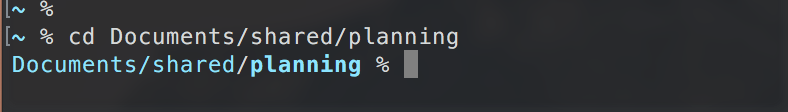
It displays the path, from the home directory, with the current directory displayed in bold (“planning”). To keep the prompt short, we only display the last 3 subdirectories:
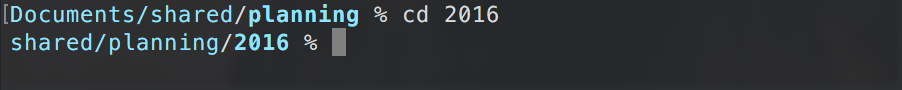
And now let’s move into a git repo:
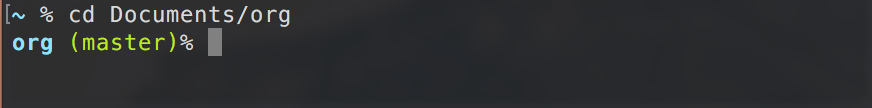
The prompt displays the path starting at the root of the repo (“org”), and also the current branch in green (“master”). Now let’s move into a subdirectory in the same repo:
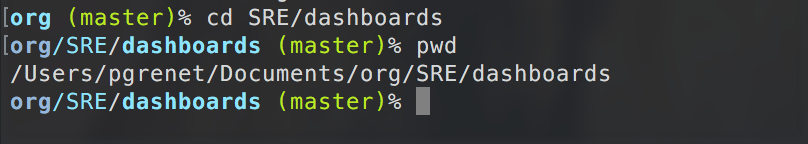
The root of the repo is highlighted (“org”), and the current directory is displayed in bold like before. We could also display something indicating if the repo is clean or if it has uncommitted changes, but I prefer to keep it simple.
The colors are from the Tomorrow Night theme, which also happens to be the default theme in Exordium.
Here is the code (in ~/.zshrc):
# Zsh options
setopt prompt_subst
autoload -U colors && colors
# Colors
BLACK=$'\033[0m'
GREEN=$'\033[38;5;148m'
BLUE=$'\033[38;5;117m'
DARK_BLUE='\033[38;5;4m'
current_git_branch() {
git rev-parse --abbrev-ref HEAD 2> /dev/null | sed -e 's/\(.*\)/(\1)/g'
}
current_directory() {
PROMPT_PATH=""
CURRENT=`dirname ${PWD}`
if [[ $CURRENT = / ]]; then
PROMPT_PATH=""
elif [[ $PWD = $HOME ]]; then
PROMPT_PATH=""
else
GIT_REPO_PATH=$(git rev-parse --show-toplevel 2>/dev/null)
if [[ -d $GIT_REPO_PATH ]]; then
# We are in a git repo. Display the root in color, then the path
# starting from the root.
if [[ $PWD -ef $GIT_REPO_PATH ]]; then
# We are at the root of the git repo.
PROMPT_PATH=""
else
# We are not at the root of the git repo.
BASE=$(basename $GIT_REPO_PATH)
GIT_ROOT="%{$fg_bold[red]%}%{$DARK_BLUE%}${BASE}%{$reset_color%}"
REAL_PWD=$PWD:A
PATH_TO_CURRENT="${REAL_PWD#$GIT_REPO_PATH}"
PATH_TO_CURRENT="%{$BLUE%}${PATH_TO_CURRENT%/*}%{$reset_color%}"
PROMPT_PATH="${GIT_ROOT}${PATH_TO_CURRENT}/"
fi
else
# We are not in a git repo.
PATH_TO_CURRENT=$(print -P %3~)
PATH_TO_CURRENT="%{$BLUE%}${PATH_TO_CURRENT%/*}%{$reset_color%}"
PROMPT_PATH="${PATH_TO_CURRENT}/"
fi
fi
echo "${PROMPT_PATH}%{$reset_color%}%{$fg_bold[red]%}%{$BLUE%}%1~%{$reset_color%}"
}
export PROMPT=$'$(current_directory) %{$GREEN%}$(current_git_branch)%{$BLACK%}%# 'Notice the function current_git_branch: this is the fastest way I have found
to get the name of the branch. The trick is to make the execution of the prompt
as fast as possible, since it gets executed every time you hit Enter.